Chapter 3.1 Bind keyword
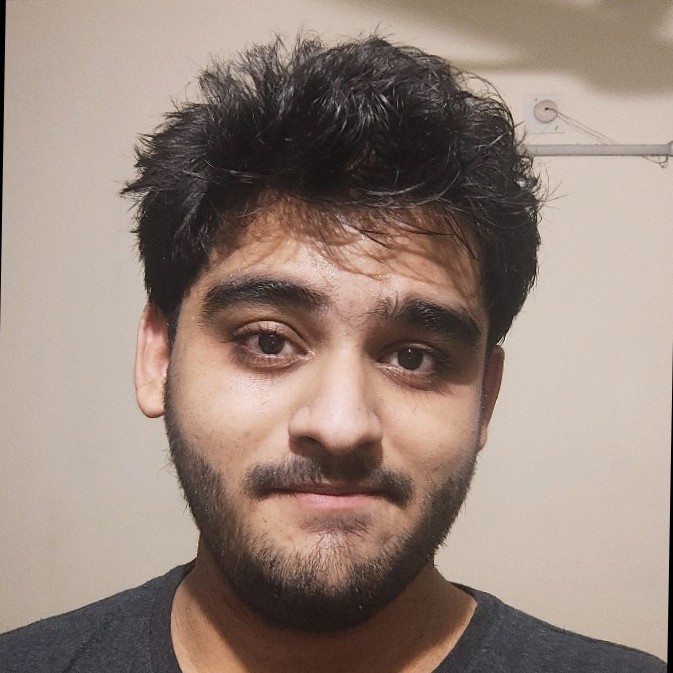
.bind()
The bind() method returns a new function, when invoked, has its this sets to a specific value.
The following illustrates the syntax of the bind() method:
fn.bind(thisArg[, arg1[, arg2[, ...]]])
In this syntax, the bind() method returns a copy of the function fn with the specific this value (thisArg) and arguments (arg1, arg2, …).
Unlike the call() and apply() methods, the bind() method doesn’t immediately execute the function. It just returns a new version of the function whose this sets to thisArg argument.
lets see another example :
function sum(a, b) {
return this.a + this.b;
}
const sumB = sum.bind({ a: 10, b: 20 });
console.log("Sum: ", sumB());
console.log(sum === sumB); // they both are different function
const sumc = sumB.bind({ a: 20, b: 20 }); //.bind binds permanently
console.log("Sum: ", sumC()); // returns 30 as SumB value is binded which is 30
Output
Sum: 30
False
Sum: 30
What happens when we execute the same inside a context of an object
var module = {
x: 42,
getX: function () {
return this.x;
},
};
var fn = module.getX(); // global context (unbounded)
var fnbind = module.getX.bind(module); // module context (bounded)
console.log(module.getX());
console.log(fn());
console.log(fnbind());
Output
42
undefined
42
Partial functions
Partials are basically functions that return functions with some already predefined arguments and need some arguments to be completed. Let's say you have a function with several arguments to be set, but you don't want to set the majority of arguments over and over again because you need it more than once.
example
function product(a, b) {
return a * b;
}
const double = product.bind(null, 2);
console.log(double(100));
Output
200
Like my blogs ?
You can give this github repo a ⭐Here